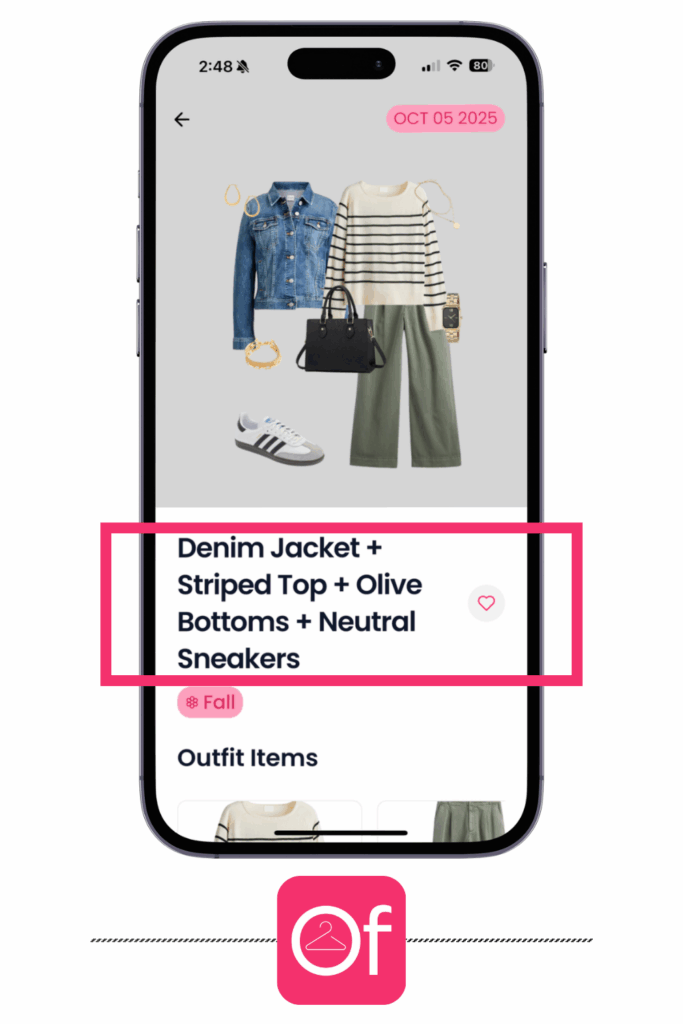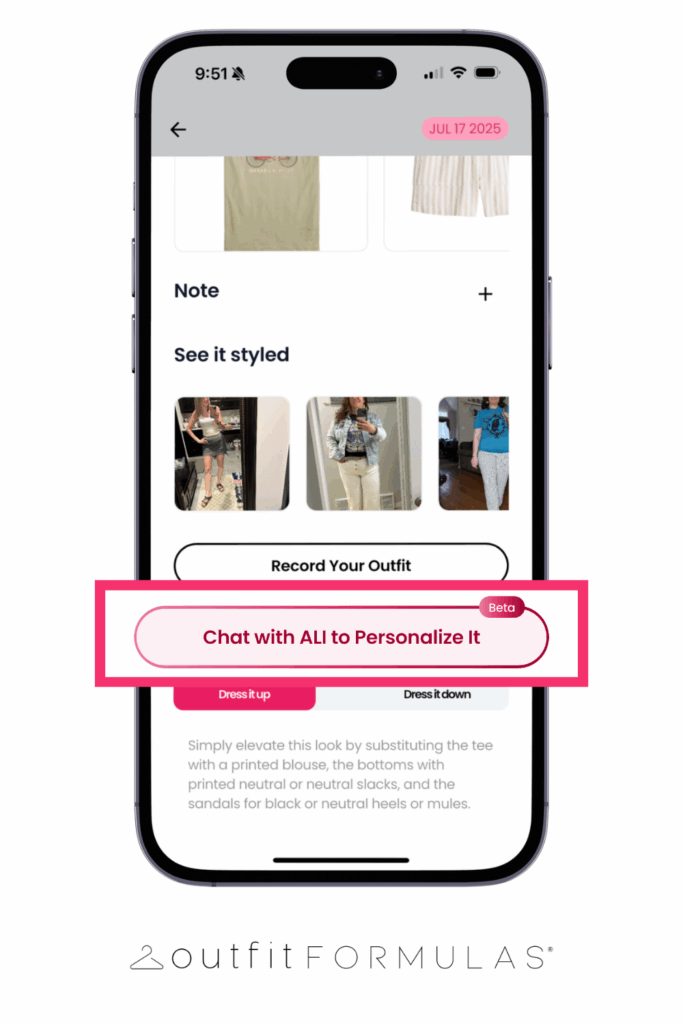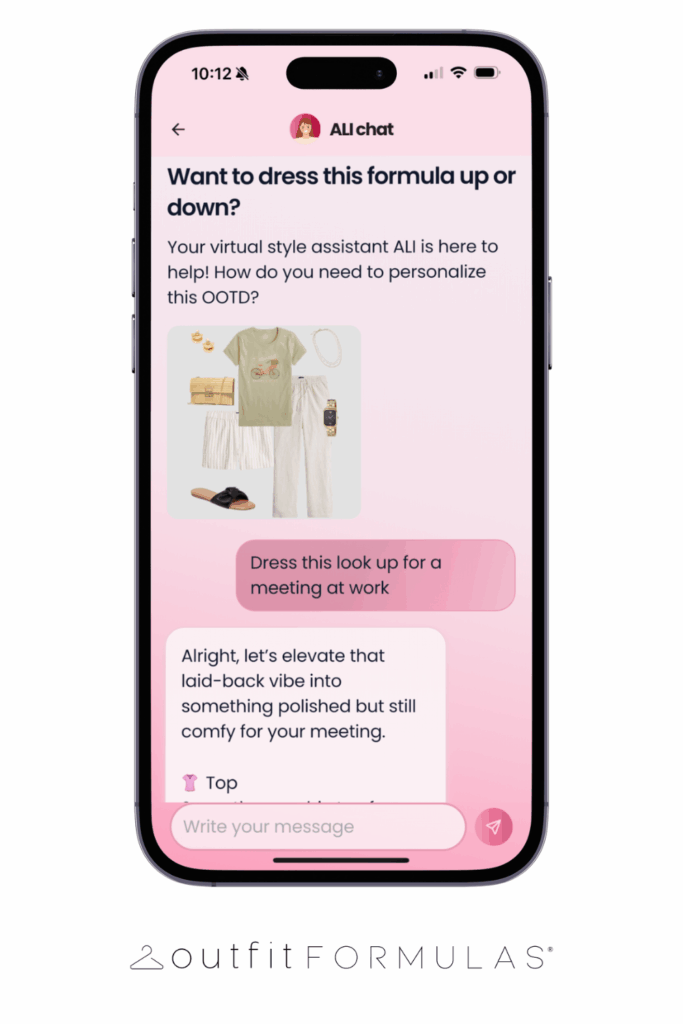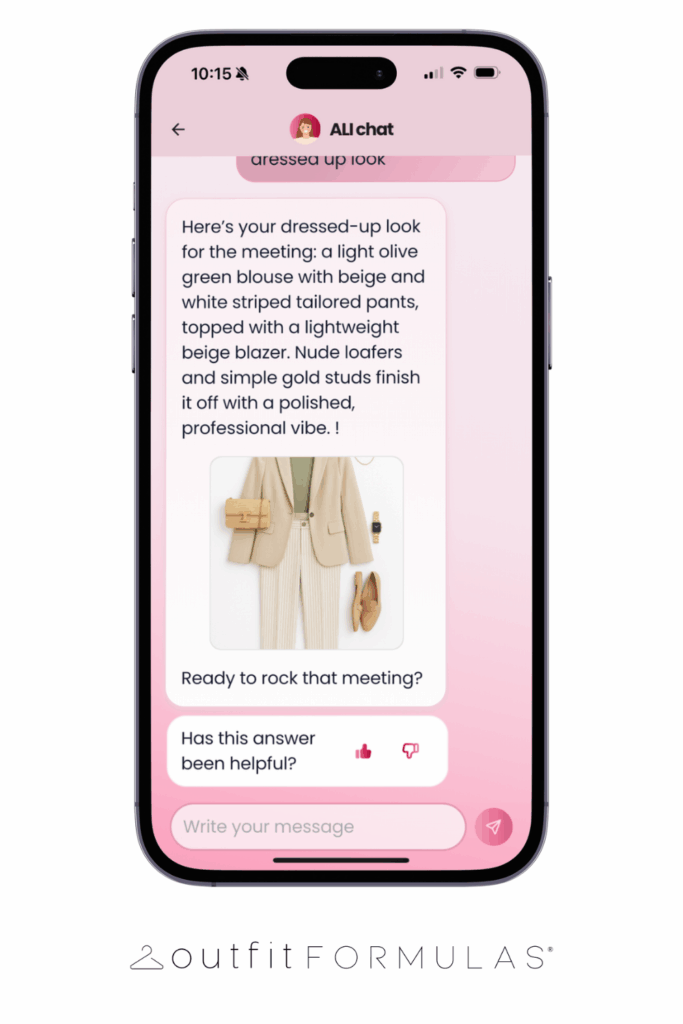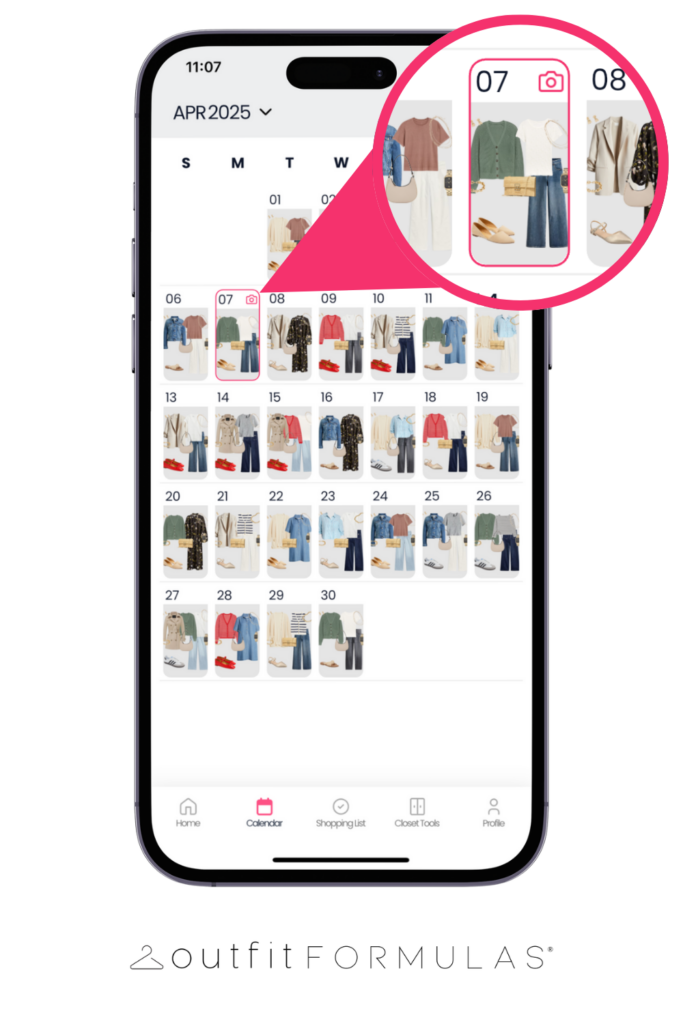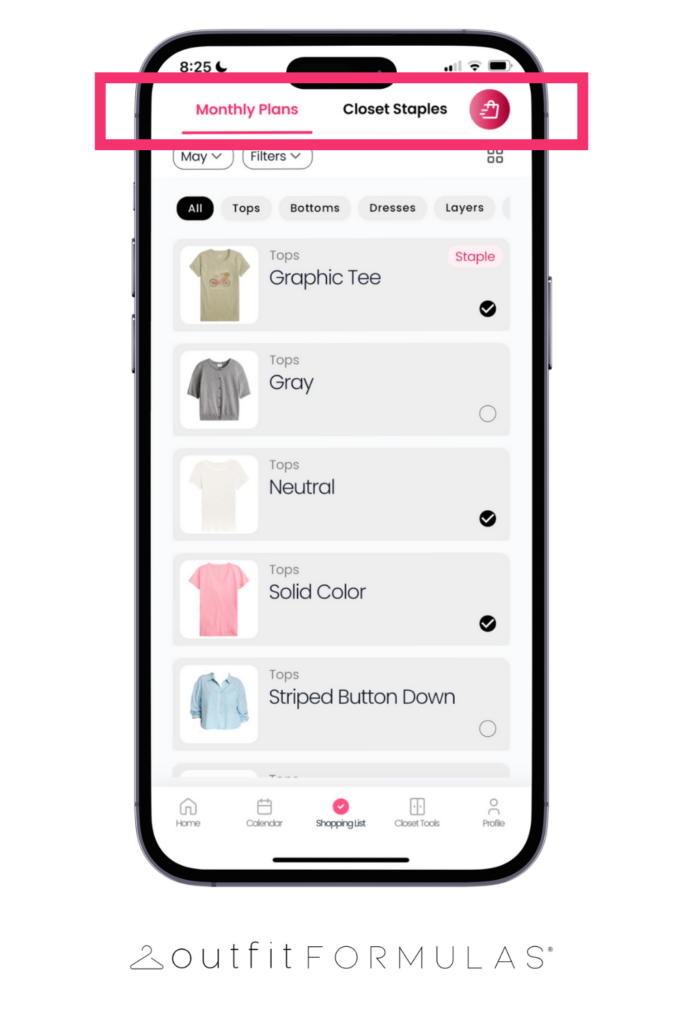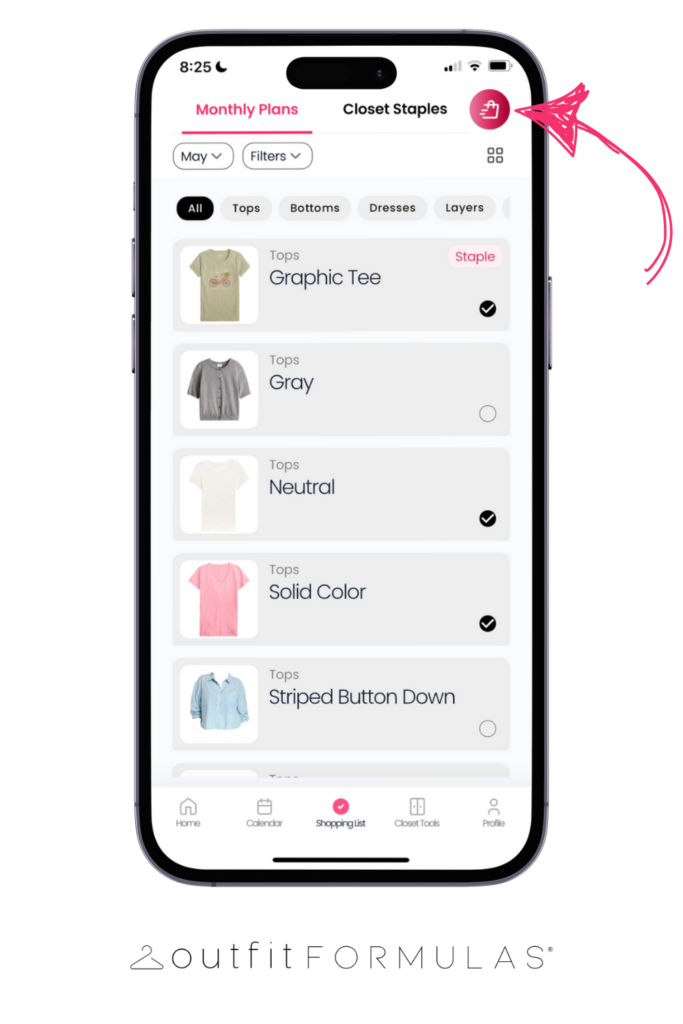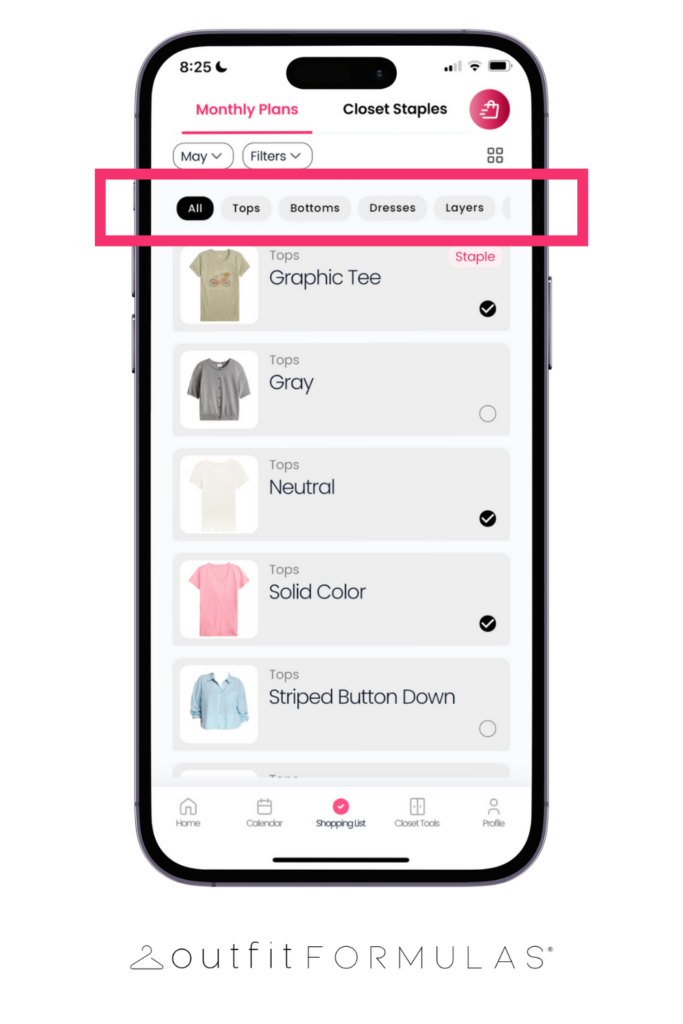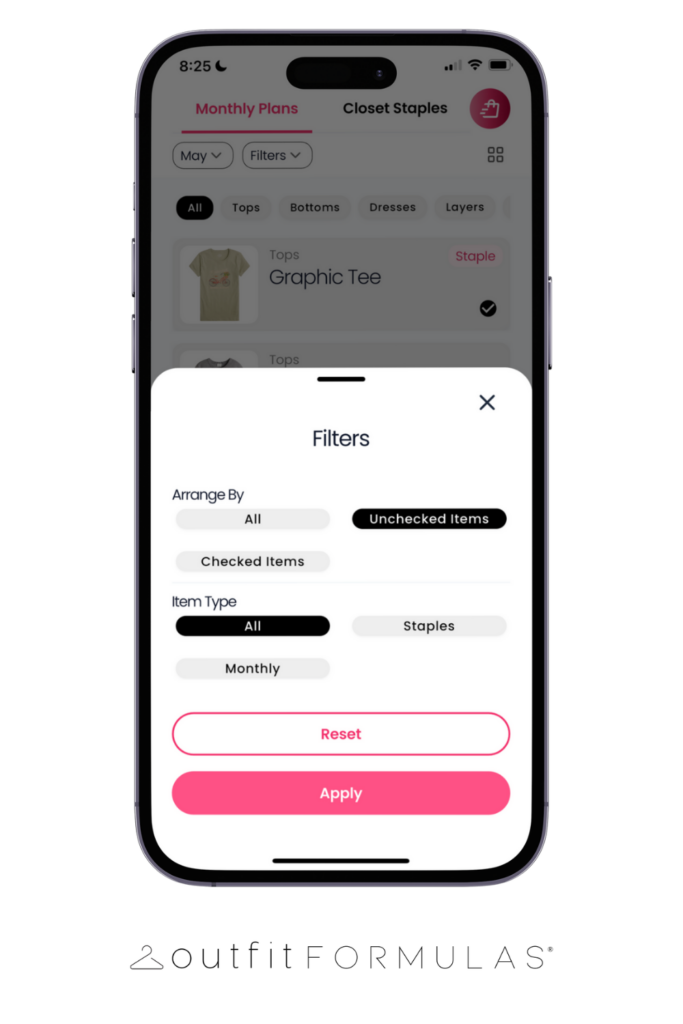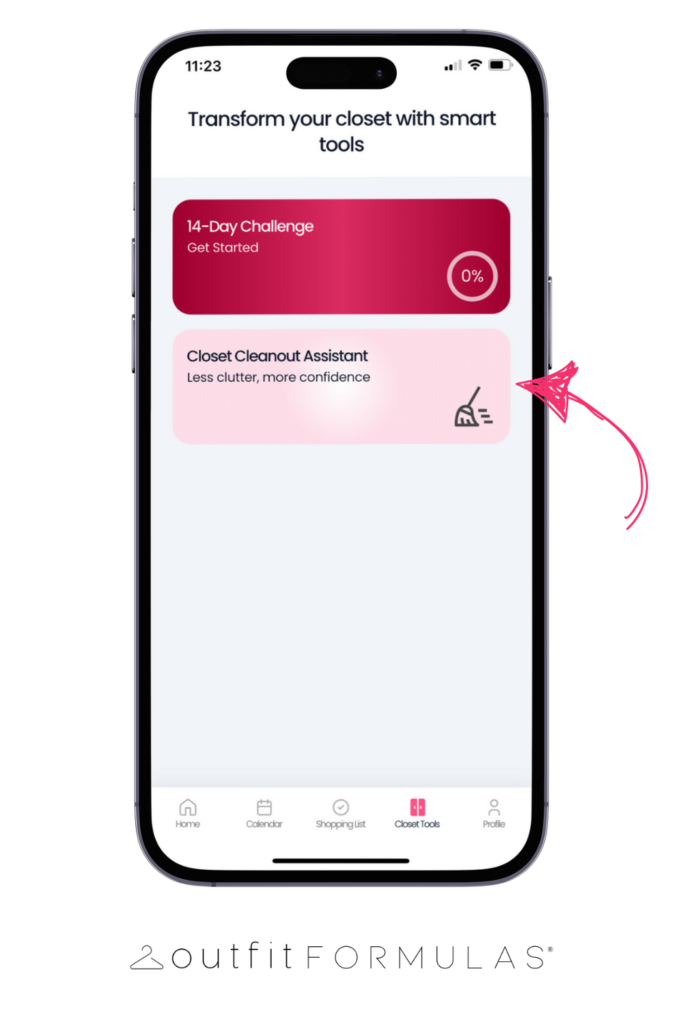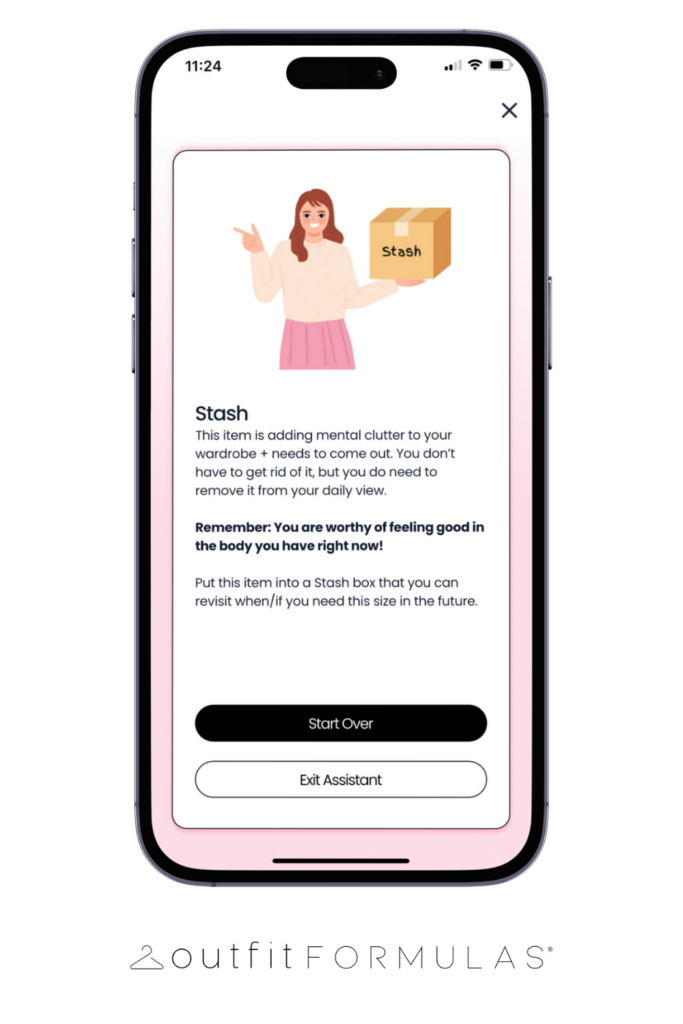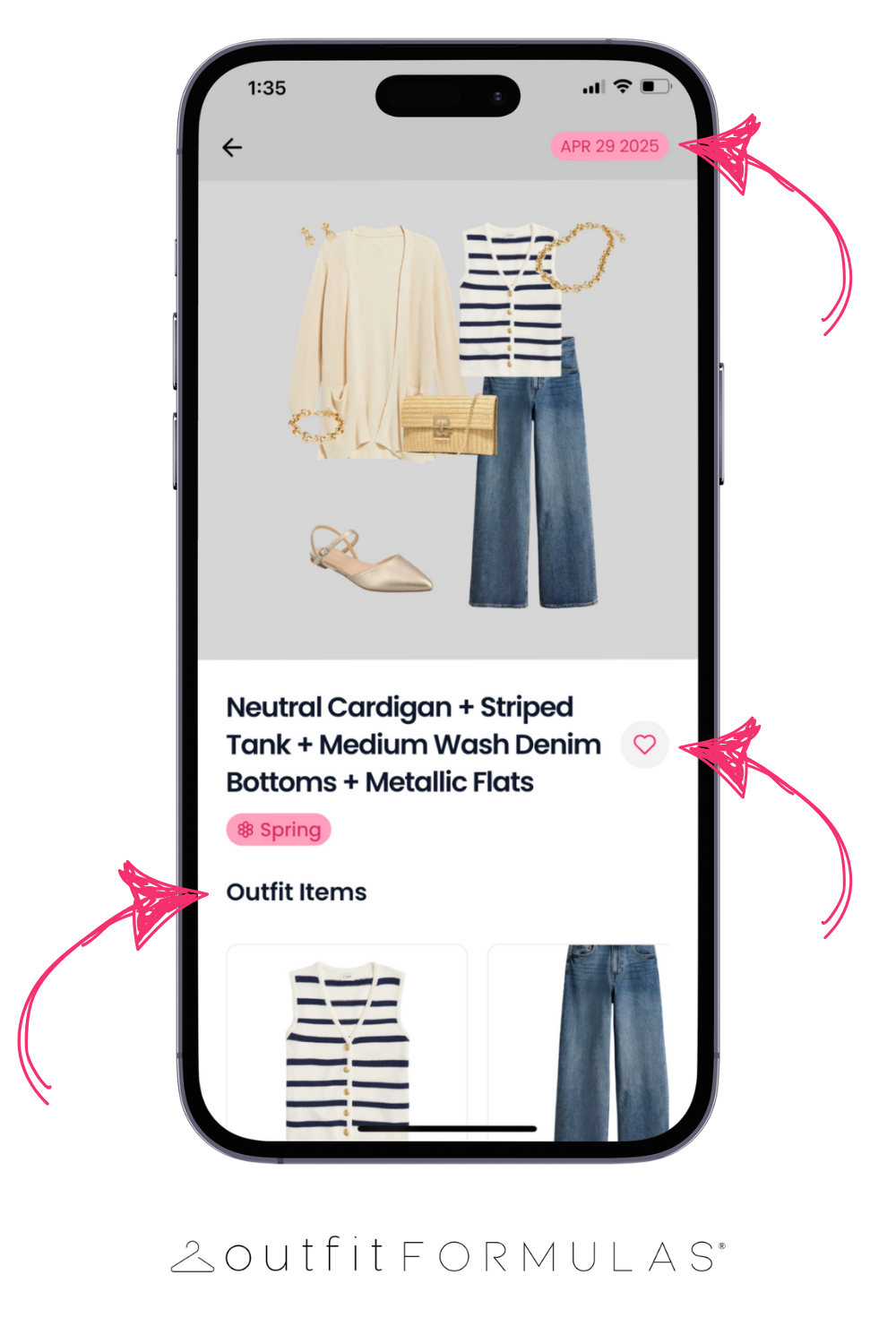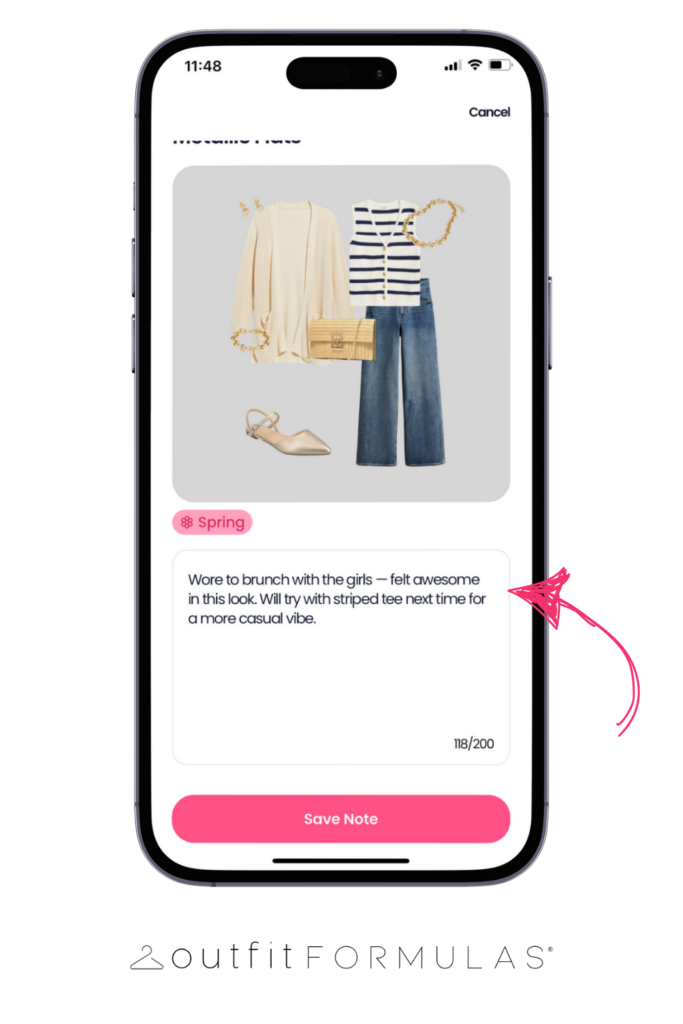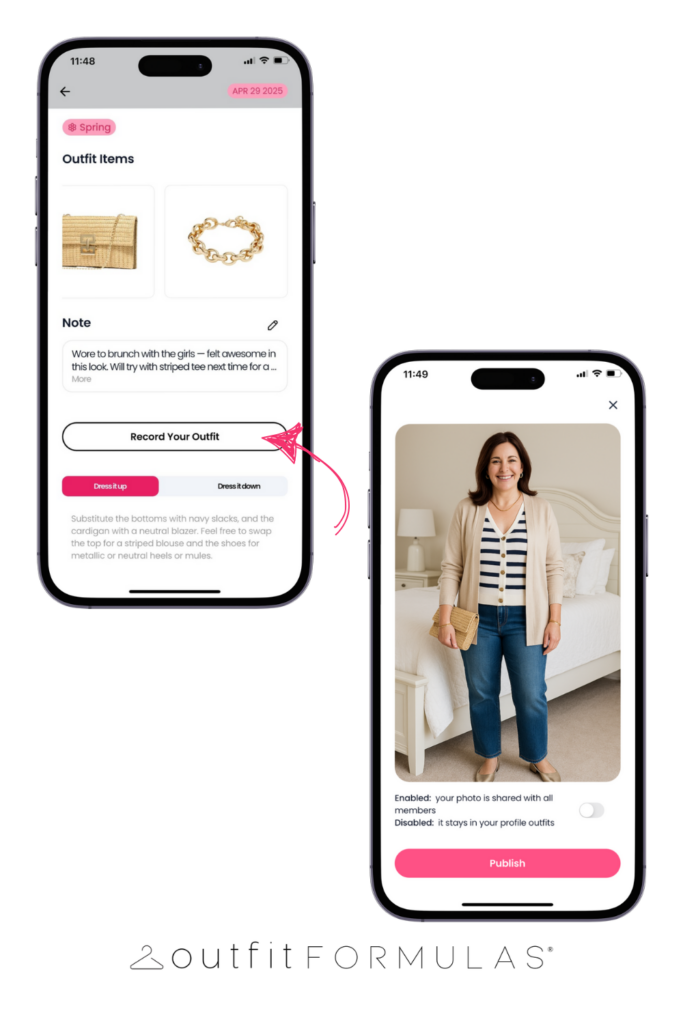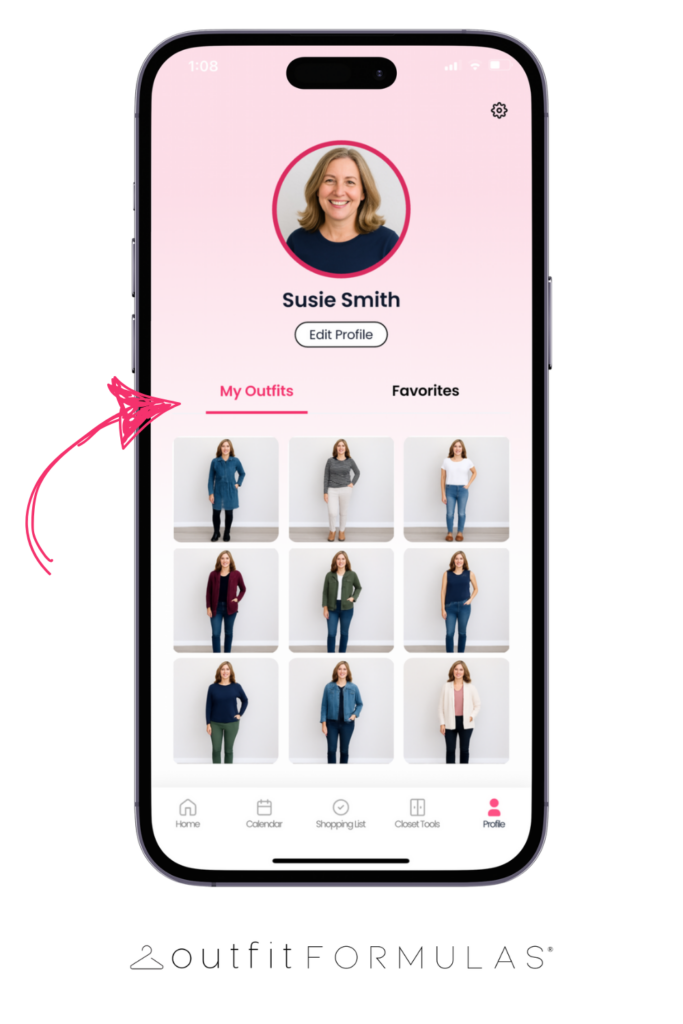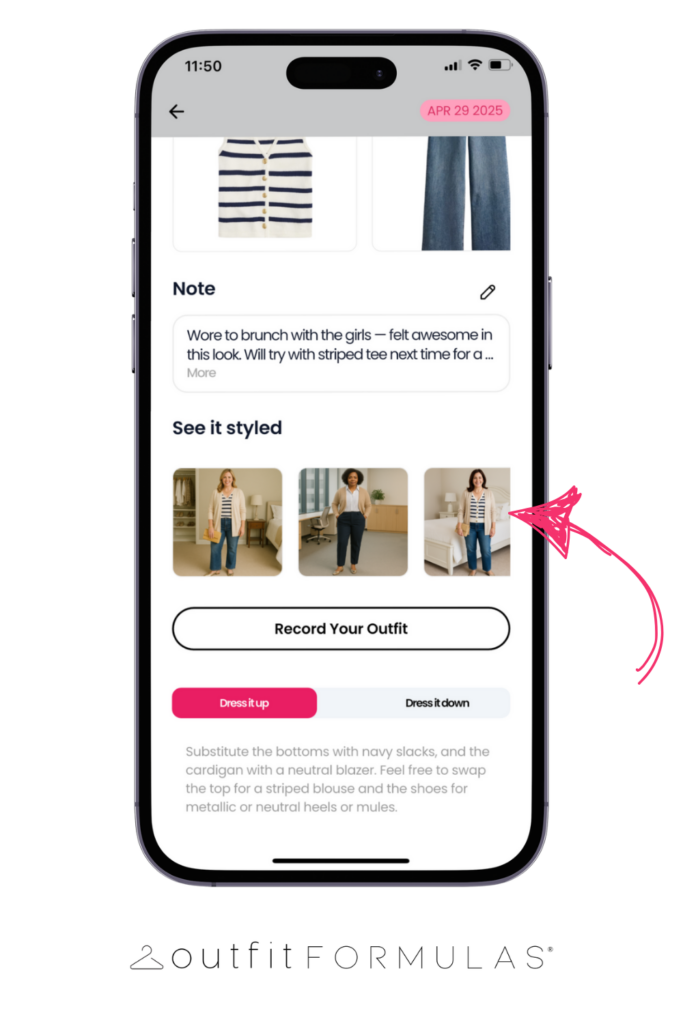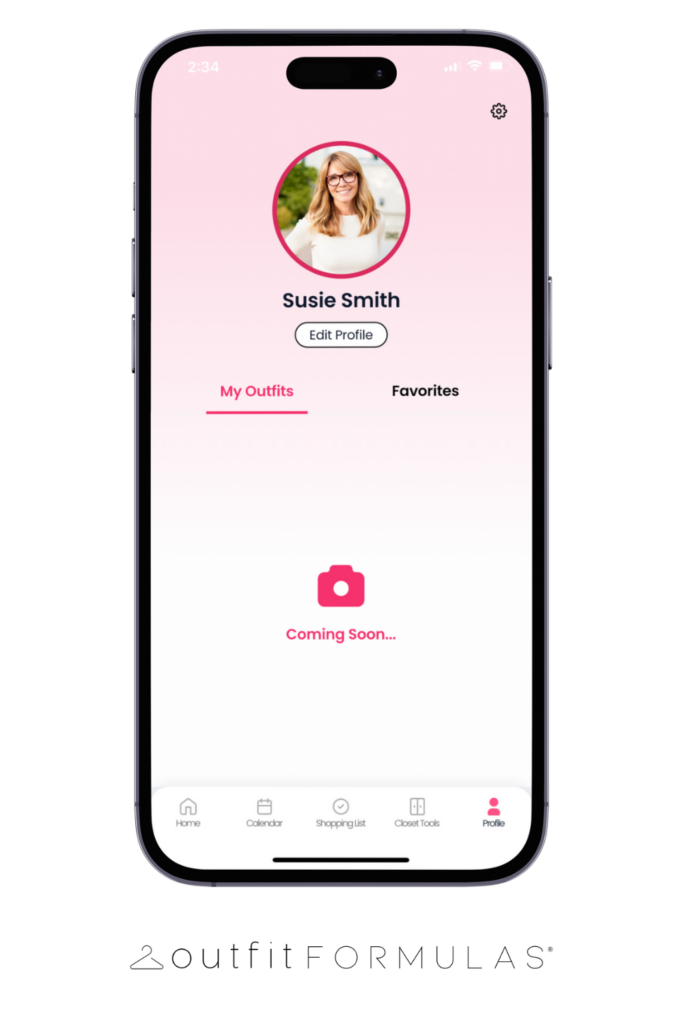Winter dressing often feels like a juggling act—staying warm, looking put-together, and avoiding the “I just grabbed the warmest thing I own” trap. However, this is exactly why Winter Closet Staples matter. These core pieces support every Outfit Formula from December through February and, as a result, make getting dressed much easier.
Instead of reinventing your wardrobe each month, winter staples create consistency. They ground your style while seasonal trends rotate in and out. Even better, we update the Closet Staple links every month inside the Outfit Formulas app. This makes it simple to fill gaps, replace worn-out favorites, and shop confidently without the stress of searching.
Why Winter Closet Staples Matter (and the Ones You’ll Use All Season)
Winter brings heavier layers and colder days, so your outfits need intention and warmth. Because of that, the right staples simplify everything. They mix and match effortlessly across the season and keep your wardrobe working hard for you. Here are the key winter staples—and why they matter:
• Warm base layers that always work
A black turtleneck, neutral sweaters, and striped tops create reliable foundations for layered outfits. They warm your base, layer cleanly, and pair with every bottom, so you can build outfits quickly each day.
• Bottoms that go with everything
Black jeans, dark-wash denim, and gray pants anchor your wardrobe. They offer endless outfit options, and they support both classic and trend pieces with no extra effort.
• A dress that transitions effortlessly
A solid knit dress becomes a winter workhorse. It layers with boots, scarves, tights, and any outerwear, so it adapts easily to changing weather.
• Outerwear that instantly elevates your look
A camel coat, black moto jacket, or puffer adds structure, warmth, and polish. Not only do these pieces complete each look, but they also make even simple outfits feel intentional.
• Accessories that add intention, not bulk
Neutral scarves, boots, and everyday jewelry enhance your outfits without weighing them down. As a result, your winter outfits stay styled and streamlined.
Together, these staples create a wardrobe you can rely on daily. Once they’re in place, every Outfit Formula becomes easier to build, and winter dressing feels far less overwhelming.
How These Staples Work With Every Winter Drop
Your winter staples stay consistent, but each monthly drop builds on them differently.
December:
During December, your staples work as the base for richer textures like fur, cable knits, and satin. This keeps festive outfits balanced and cohesive without feeling overdone.
January:
When January settles in, your staples help simplify cold-weather dressing. They support minimalist looks and blend easily with winter knits and refined basics.
February:
By February, early spring colors and lighter materials start to appear. Your staples help you transition effortlessly by blending with softer palettes and pre-spring layers, so your outfits never feel too heavy.
Winter Dressing Doesn’t Need to Be Complicated
When your closet includes the right staples, every Outfit Formula becomes easier. You save time, reduce stress, and feel more put-together, whether you’re celebrating the holidays, getting back into routine in January, or easing toward early spring.
Ready to shop the Updated Winter Closet Staples? Outfit Formulas Members can head to the Outfit Formulas® app, tap on Shopping List in the menu, and tap on the Closet Staples tab at the top of your screen for updated links and effortless shopping.
Not a member yet? Outfit Formulas makes it easy to shop your Closet Staples and then shows you exactly how to style them into polished, everyday outfits. Head here to start your 7-day free trial today, and see how simple getting dressed can be.