Some days, the outfit of the day in your Outfit Formulas app may not match your plans. Maybe the weather is off, your schedule calls for something different, or you just don’t love the combination. Since we don’t know your calendar, we can’t predict your exact needs. However, the good news is that Outfit Formulas is flexible.
If today’s outfit doesn’t work, here are four simple ways to adjust it to fit your day seamlessly.
1. Focus on the Written Formula, Not Just the Picture
It’s easy to match the photo exactly, but the real value lies in the formula text. Instead of replicating the image, look at the description and apply it to your closet. For example, if the formula suggests “Denim Jacket + Striped Top + Black Bottoms” you can use anything that fits those categories—even if it looks different from the photo. This way, you maintain the outfit’s essence while making it your own.

2. Use ‘Dress It Up’ and ‘Dress It Down’ Tips
Each outfit formula includes tips to make it more casual or dressy. If the suggested outfit feels too relaxed for work or too formal for a casual day, check the “Dress It Up” and “Dress It Down” sections. With a few simple swaps—like changing shoes or adding a blazer—you can effortlessly tailor the look to your needs.

3. Pick Another Day’s Formula
Not in the mood for today’s outfit suggestion? No worries! The Outfit Formulas app offers a full calendar of daily outfit ideas, so you can choose one that fits better. If you need a professional look for a meeting, simply scroll ahead. On the other hand, if you want something comfy, check past outfits for a casual formula. You can even revisit last year’s outfits for extra ideas, ensuring that you always have fresh inspiration.

4. Save Your Favorites for Quick Access
As you explore different combinations, you’ll find outfits that you love. To make getting dressed even easier, tap the heart icon to use the “favorite” feature to save them in your personal favorites collection. On days when you feel stuck, you can quickly pull up previously saved outfits and get dressed with ease.


The Bottom Line
Outfit Formulas is not about strict rules—it’s about making getting dressed easy and enjoyable. Whether you tweak the formula, explore different days, or build a collection of go-to outfits, you have plenty of ways to make it work for you effortlessly. The goal? Less stress, more confidence, and a wardrobe that fits your lifestyle perfectly.
Ready to simplify your wardrobe and get dressed with confidence every day? Download the Outfit Formulas app on iOS or Android and start your 7 day free trial today!