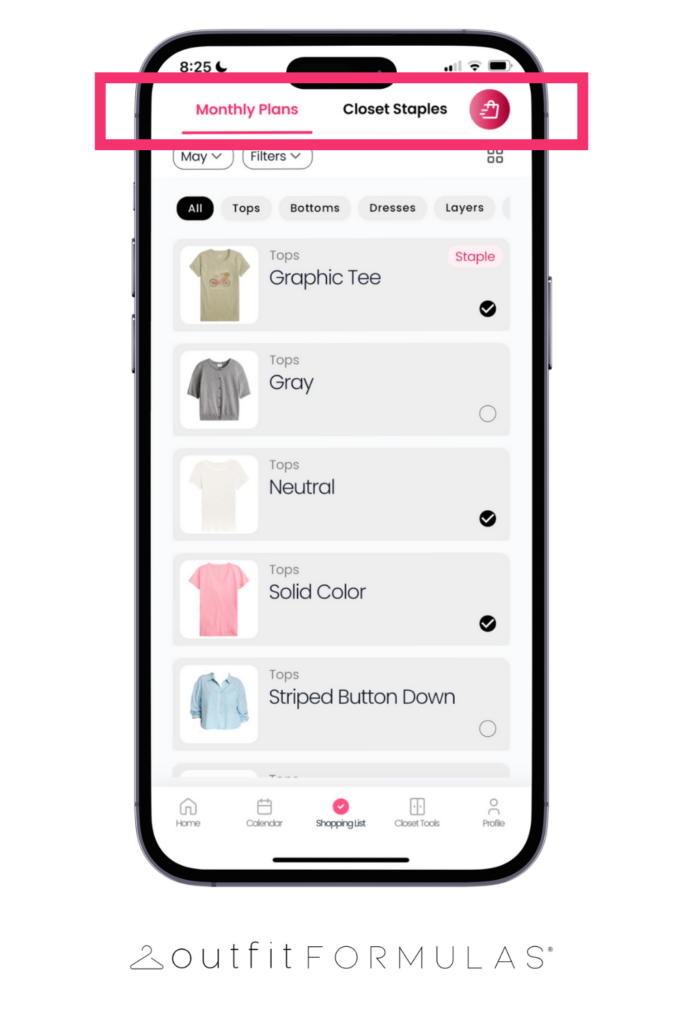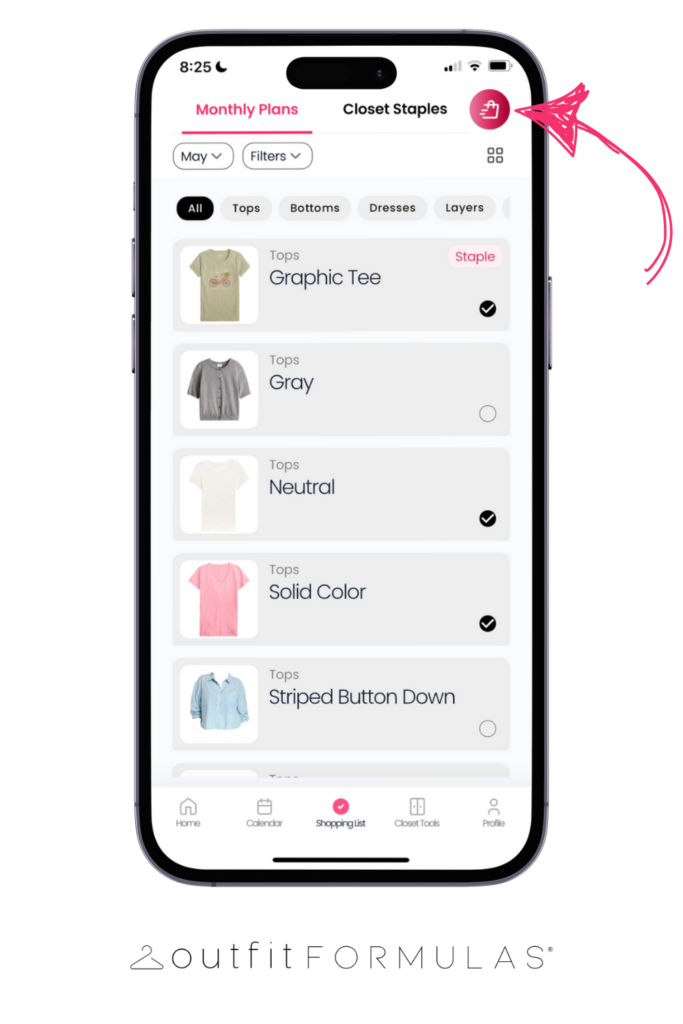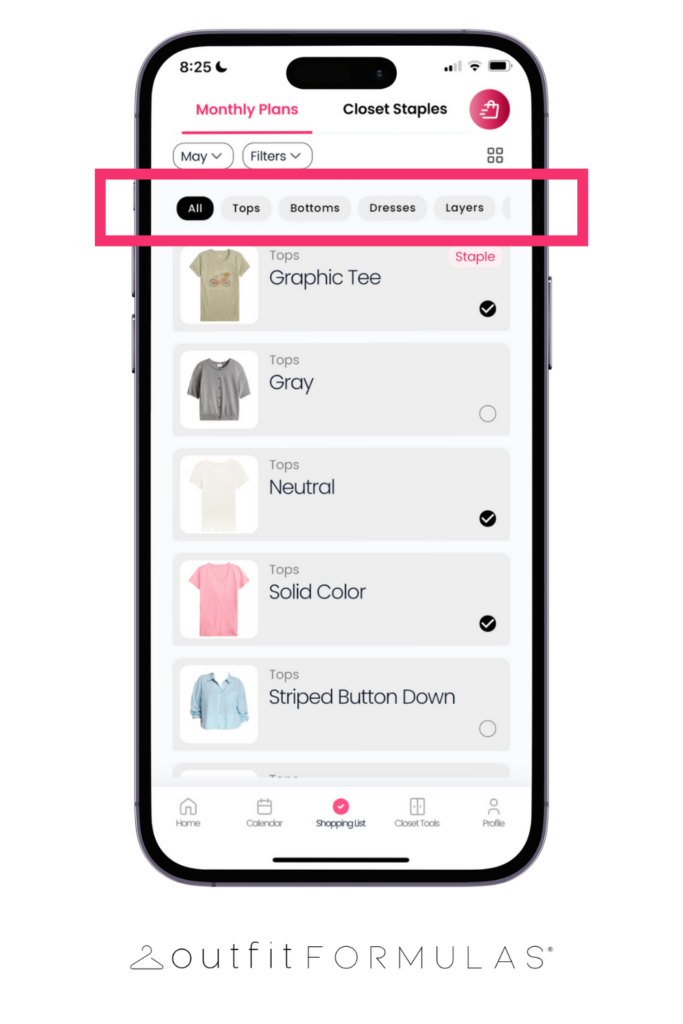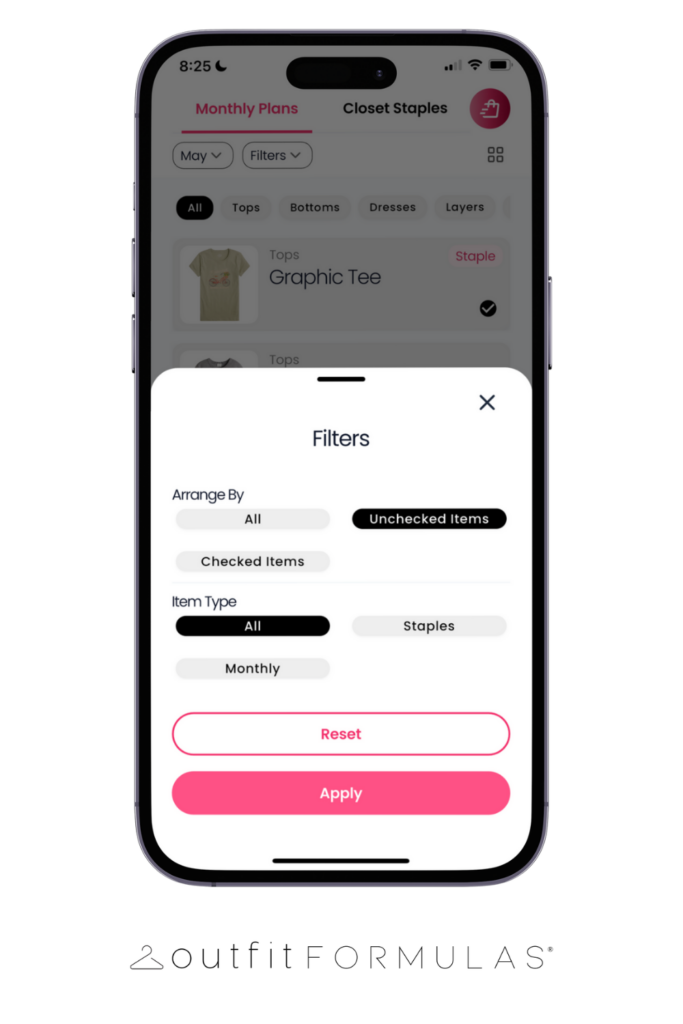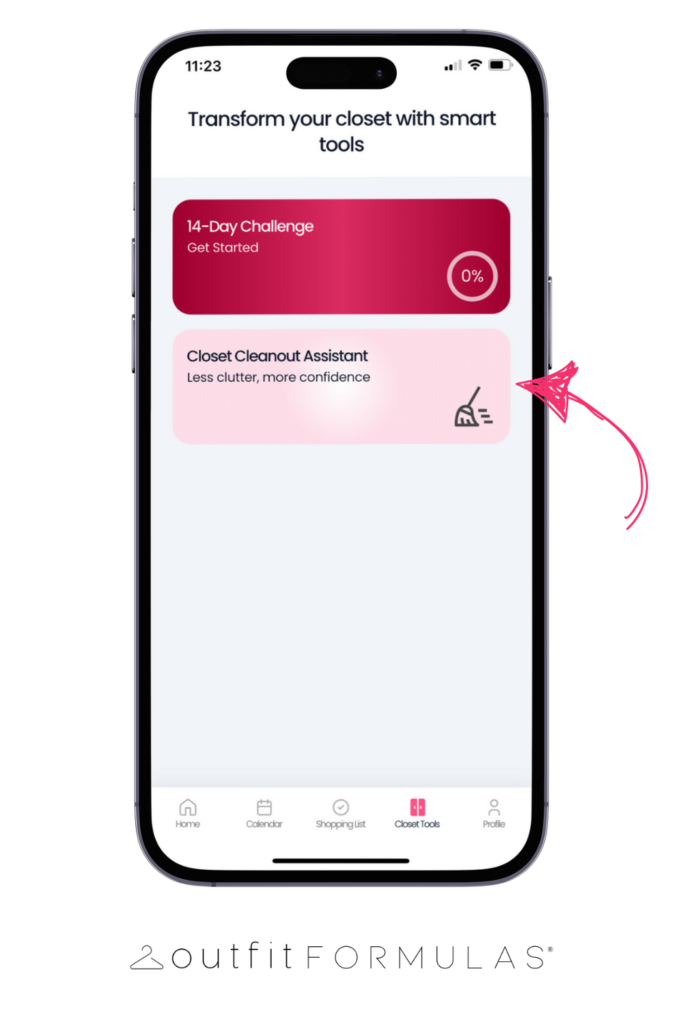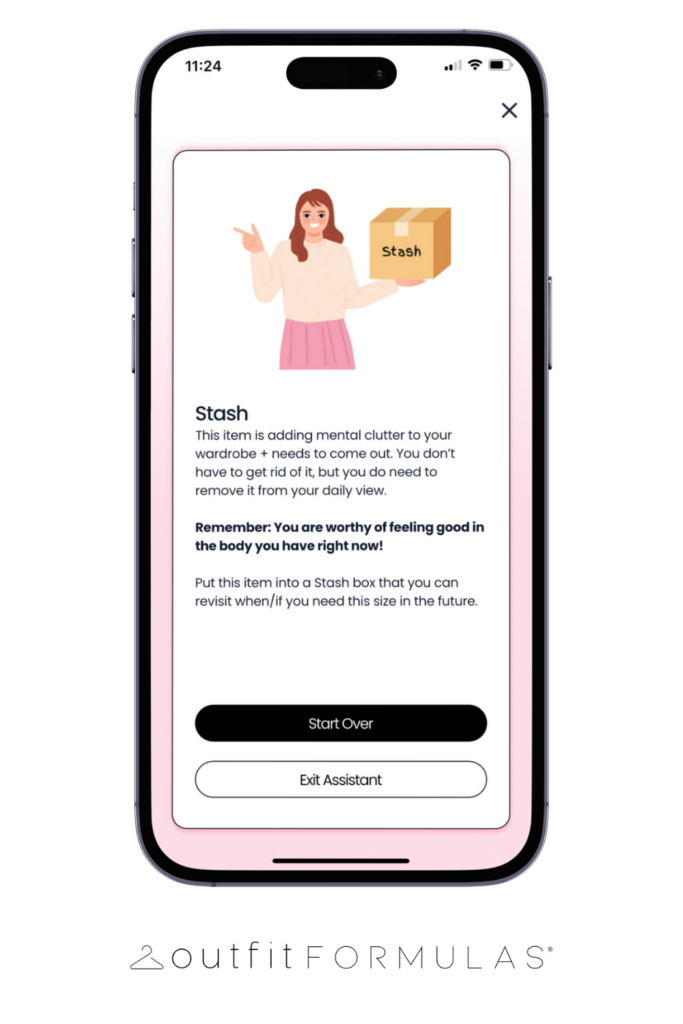If you’ve ever opened the Outfit Formulas app and thought, “Wait—where do I start?” or “How did I style this top last time?”—you’re going to love this update.
Our newest V2 release is all about making it easier (and prettier!) to plan your outfits, build strong style habits, and get the most out of your membership.
Let’s take a look at what’s new. (Make sure you don’t miss the Shopping List update too, those filters are a game changer!)
🗓️ A Smarter, More Visual Calendar
We gave your Outfit Calendar a fresh new look—because planning your daily outfits should feel fun, not frustrating. Here’s what’s new:
- Vertical Scrolling: Smoother navigation so you can easily swipe through your month.
- Larger Daily Tiles: Bigger outfit images make it easier to preview your look at a glance.
- New Photo Indicator: You’ll now see a camera icon on any day you’ve uploaded a photo of your outfit (instead of the old “Wearing it Today” checkbox). This gives you a visual record of your style journey—and makes it even more satisfying to see your progress.
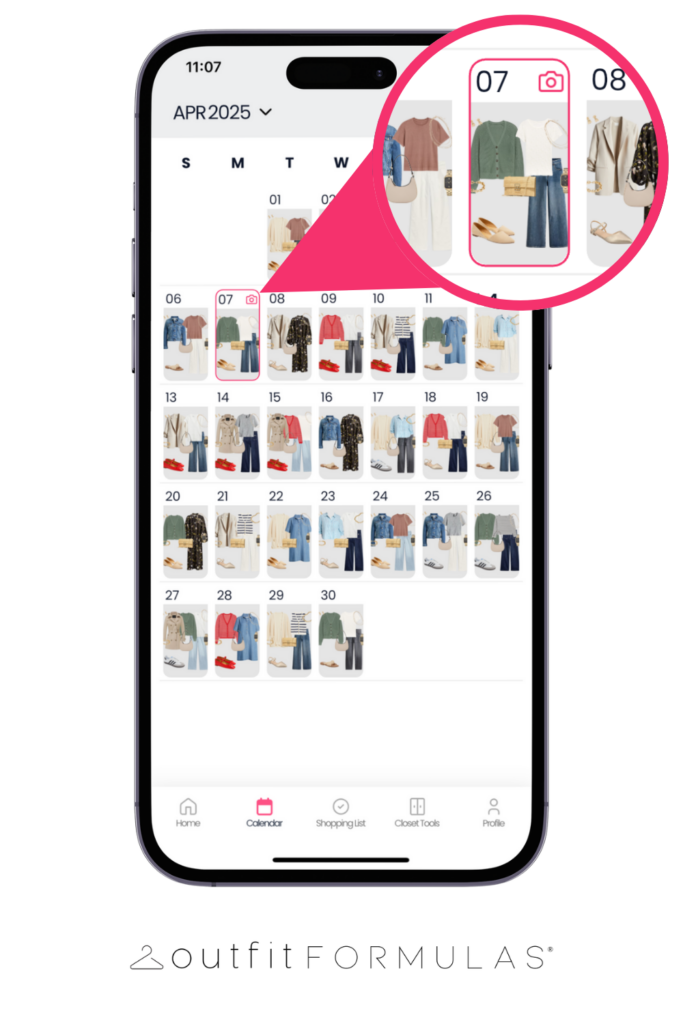
These updates are designed to help you stay consistent, track your outfits, and feel more confident when planning what to wear next.
🧭 Helpful Tooltips for New Users (and Curious Clickers)
Let’s be honest—trying something new can be intimidating. That’s why we added tooltips throughout the app to help guide you along the way.
These quick, friendly prompts will appear when you open the app for the first time to help you navigate to key features like the Calendar, Closet Tools, or Shopping List. It’s a little extra helpful context so you know what to do next.

Whether you’re brand new to the Outfit Formulas app or just haven’t explored all the tabs yet, these pop-ups are here to make sure you never feel lost.
💬 Why These Updates Matter
We heard your feedback loud and clear: You wanted the app to feel more intuitive, helpful, and habit-forming. These V2 updates are just one part of our bigger mission to make daily outfit planning effortless and empowering.
Our goal? To turn getting dressed into a 2-minute decision you actually look forward to—because your wardrobe finally works for you.
🔄 What to Do Next
Ready to try it out? Here’s how to make the most of the updates:
- Update your app to the latest version (check the App Store or Google Play).
- Watch for tooltips to help you discover features you might’ve missed.
- Open your calendar and scroll through your month—notice the new layout and photo icons.
- Upload a photo of today’s look on the formula details page to start tracking your style story.
We’re always working to make the app better—and we hope these changes help you feel even more confident and supported on your style journey.
Have feedback or a wish list item you’d love to see next? We’re listening. Email us at info@outfitformulas.com anytime! And if something’s not working quite right, drop us a note at app@outfitformulas.com so we can help.
Not a member yet? The Outfit Formulas app is available on iOS or Android, click HERE to start your 7-day free trial today. Getting dressed doesn’t have to be so hard, we promise!